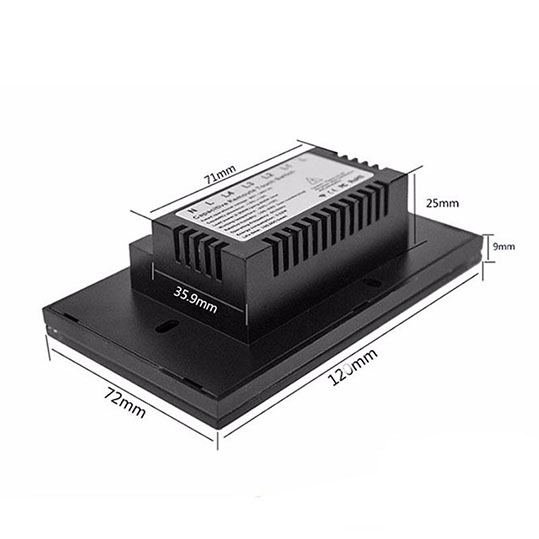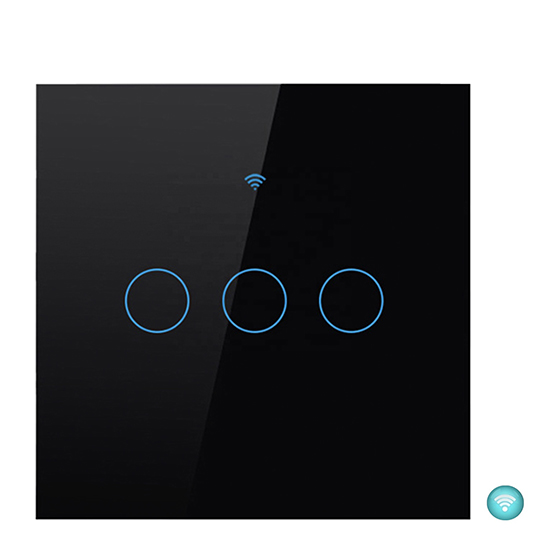Product Description
Power Supply:90-250V AC.
Rated frequency :50HZ/60Hz
Max.Current: 2A/250V/gang.
Max.Power:600W/gang.
Gang:1/2gang.
Dimension:86mm*86mm (EU standard).
Control methods:Touch/APP Smart life /RF Remote.
Wireless Standard:WiFi 24Ghz & 433MHz RF.
Material :ABS VO+Toughened Glass Panel.
Security Mechanism :WEP/WPA-PSK/WPA2-PSK.
Features:
Elegant and Useful Design
Space saving design fits 2 switches in 1 gang wall box. Waterproof tempered glass touch panel will never fade.Suitable for residential and commercial areas, Homes, Offices, Business Buildings, Schools and Hotels.
App Remote Control
Download a free App " Smart life" on your tablet or smartphone, Controling your light or other appliances through Smart Life App from anywhere. No Hub or monthly fees required.(Compatible with Android 4.1 or higher & iOS 8 or higher).
Voice Control &Touch Control
2 Gang smart Wi-Fi Light Switch Perfectly Compatible with Alexa, Google Assistant for voice control.you don't need to find a touch panel when your hands are holding something or busy cooking. Toughened glass touch screen design, 100ms touch response rate, advanced touch-sensitive technology.
LED Backlight
Soft red/blue indicator shows the on/off clearly, and help you find the position of the switch easily in darkness, but zero-impact on sleep.
Safety Guarantee
Waterproof tempered Glass panel Light Switch, fire-retardant material and no electric arc new technology, which is to guarantee secure and reliable working. Overloading and overheating supported for your safety. We do guarantee 100% customer satisfaction.


How to add devices to the Smart Life APP? (2.4GHz WiFi)
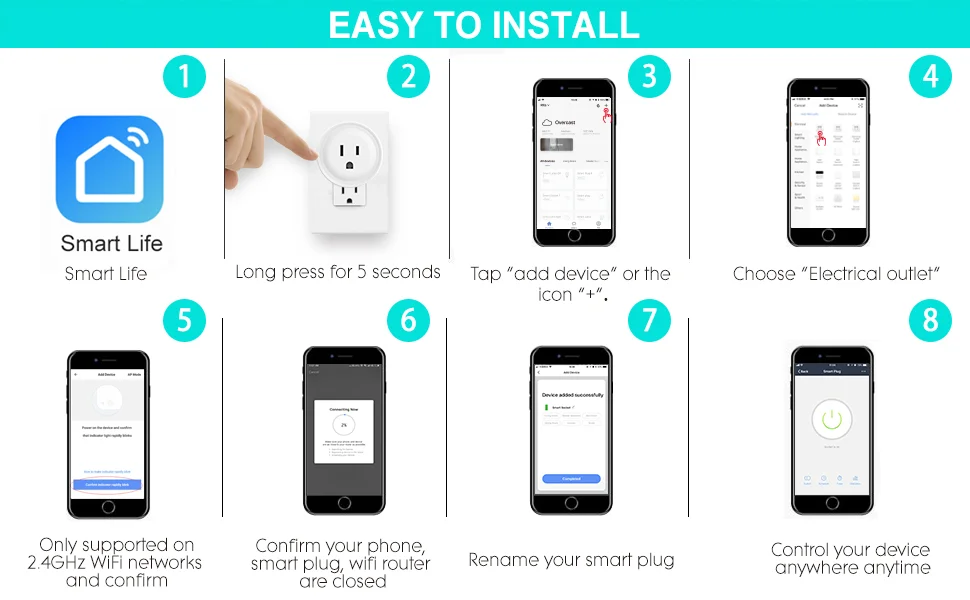
If can't connect, please confirm the following.
· WiFi Band Routers - Only 2.4GHz. If your router broadcasts both 2.4 and 5GHz, please selected the 2.4GHz network with the app. If connection still failed,we recommend you call your ISP and had them completely shut off the 5 GHz network on the router; You are free to change the network to 5 GHz again after connecting;
· Weak Internet - Please try to make your smart plug and router as close as possible when first connection, you can change the place after connecting successfully;
· Connection Status - If the indicator doesn't flashing when you plug in the smart plug for first connection, please hold a 5 seconds press on the button of your smart plug and see if it's start flashing rapidly.
How to voice control?
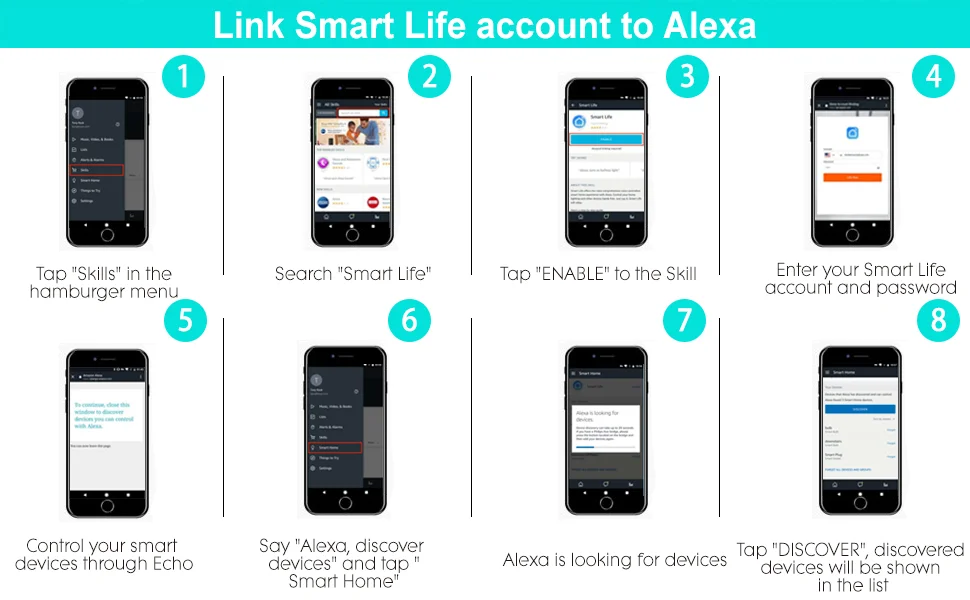
If can't sync with the Alexa, please confirm the following.
1. Need to download Smart Life app and connect it successfully.
2. The Alexa app linked Smart Life account is same as the Smart Life account. Like one use phone number, one use email address, it won't work.
3. Please rename the smart plug device, and discover it again.